Tutorial : Color Splash Effect


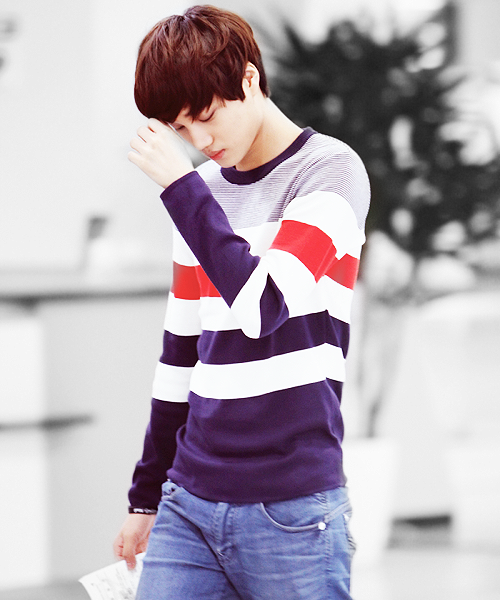
{ left : before ; right : after }
Diperlukan :
- Adobe Photoshop { cs3, cs4, cs5, cs6 }
- Gambar / Image [ x ] - cr : owner
- PSD Coloring
1. Open Adobe Photoshop
2. File > Open > Pilih Image
3. Gunakan PSD coloring, supaya gambar tu nampak lebih terang
4. Then, right click pada layer 'Background'
5. Right click > Duplicate Layer
6. Akan keluar satu tab. Click OK
7. Click 'Background Copy' > Image > Adjustments > Desaturate
8. Image tadi dah bertukar ke warna gray
9. Next, 'Background Copy' > Eraser Tool > Ubah diameter. ex ; 65px
10. Padam pada bahagian yang hendak diwarnakan using Eraser Tool
11. Then, right click pada layer atas sekali and then click Merge Down
12. Lastly, File > Save as > PNG > Save. Done.
Back to hiatus. Any question? Just asked me on Ask.fm [ click ]











3 comment [s]:
thanks unnie for this tuto and others pasal photoshop.. Kalau senang2 lagi, buat lah tuto byk2 okey ? hehe
@Anisyamir Leejo : U're welcome. InsyaAllah ada masa nanti unnie cuba buat tutor yg lain :]
nice tuto XDD Kai nampak comel gitu fufufu :3
Post a Comment