Tutorial : Edit Cbox { Like Me }
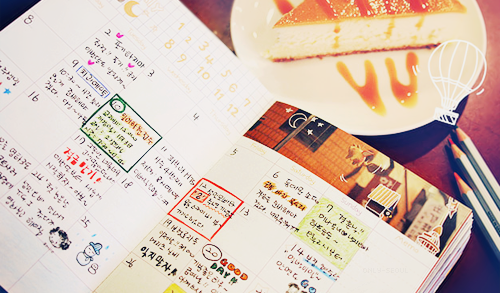
Assalamualaikum and annyeonghaseyo. Alhamdulillah blog ni masih 'bernafas' lagi. Dah seminggu tieqa tak update apa-II tutobies. Thanks alot to my followers sbb masih sudi singgah blog ni. Okay la tieqa terima beberapa request, ada yg masih keliru cara nak buat cbox mcm blog ni. Act,tieqa dah buat tutorial. Mungkin tak menjadi. So hari ni tieqa tunjuk step by step. Ni cara eden edit cbox. lol
{ example }
1. Sign In cbox
2. Look & Feel > Style Presents
3. Pilih jenis transparent. Nak pilih style lain pon boleh. Ikut citarasa.
4. Tinggalkan sebentar cbox tadi. Copy code di bawah ni
<div style="background:url(URLBG) repeat;5. Paste di ruangan HTML/ Add Gadget
border:1px solid #f4f4f4;padding:5px;width:200px;">
<div style="width:200px;background:#fff;">
CODECBOX
</div></center><br>
6. Now, cara nak tukar saiz. Tieqa guna kaedah mcm ni. Lebih mudah. Korang edit saiz dia selepas
korg paste code cbox tadi dalam blog
{ saiz my cbox 200; 30; }
7. Ubah saiz pada bahagian yg tieqa highlight-kan tu. Ubah kedua-II bahagian
8. Preview. Agak-II dah puas hati boleh save
Pink : URL background
Biru : Code cbox









5 comment [s]:
tysm :)
thanks . Dh lama cari tuto ni ~~
Assalam kak, apsal bile saye letak chatbox berbackground ni, die tak boleh tgk mesej lame yang ade kat bawah tu? mohon kerjasam akak..untuk balas secepat mungkin..terima kasih sebab balas :)
@Husna Helmy Waalaikumussalam,ouh awk kena adjust saiz dia. refer step no.7 tu. adjust height cbox tu :)
saya guna tuto ini unni;)
TY :)
Post a Comment